You are here
User login
Pika Restrict Access Options
| all |
Allows unrestricted access at the collection level and object level. This will override access set for the parent collection if set for an object. |
| default |
Follows the setting of the parent collection. Contact Marmot at pika@marmot.org to find out if your collection is restricted at the parent level. |
| homeLibraryOrIP: |
This matches the subdomain listed in the Pika admin settings for the Library System level or the library IP address in the IP table. You would enter the home library after the colon (homeLibraryOrIP:adams). The IP address would follow the same pattern. (homeLibraryOrIP:192.156.134.0) It would only allow access to what is noted specifically. Only users who are logged in and whose subdomain or IP matches the entries will be able to access the content. Note: you could also just use the subdomain or IP address without the leading term information (adams) or (192.156.134.0). |
| patronsfrom: |
This is an alias for a home library’s subdomain (patronsfrom:adams).This would restrict access to all the patrons from a Home Library. Users will need to login to access the content. |
| ptype: OR ptypes: |
This would limit access to any ptype listed (ptype:141 or pytpes:141,144). You can add multiple pytpes with a comma separator. You can use either ptype or ptypes. Users will need to login to access the content. |
| withinLibrary: |
This is for people who are browsing from within a library from a given network. This uses the library subdomain which is determined from the IP table or the branch url parameter in OPAC Mode. Since the patron is in the library, no login will be required to access the content. (withinlibrary:adams) |
| NOTE (not a value!) |
You can enter multiple restriction access terms for terms except the all and default. The restriction type is not case sensitive. |